Motion Graphics & Compositing — Project 2
01.11.2023 — 29.11.2023
Rachel Madeline / 0356994
Bachelor of Design
(Hons) in Creative Media
Project 2 — Channel Bumper
❥INSTRUCTIONS
❥TASK
For this project we are to create a 15 second channel bumper for
any brand that we choose and I went for Peach Riot which is a newly
released brand figurine series from Popmart since its one of my
favourite things to collect at the moment.
1. RESEARCH
During the research process, I searched through Peach Riot's Instagram
as well as Pinterest to get an idea of how they are often presented
and paid attention to their art style in branding in their teaser
vidoes and promotional videos as well. I noticed a lot of comic and
scrapbook elements used throughout their art style as well as vibrant
complemented with retro colours inspired by pop culture. They also
used a ton of paper textured elements as their background as well as
stickers and doodled elements. I then combined this research in the
PPT below, in the moodboard as well as the art direction/style I was
planning to go for.
Fig 1.1 A glimpse of Peach Riot's Instagram
Other than taking inspiration and observing from Peach Riot's social
medias and promotional videos, Mr. Fauzi suggested that I should
also take inspiration from a cartoon series group similar to that
which is the Power Puff Girls intro that I included below in the PPT
and gotten a lot of ideas from them since they have a similar style
and concept to Peach Riot being a 3 person group as well.
Fig 1.2 Design Process
For the storyboard, I wanted to create a sense of anticipation of
excitement so I decided to not reveal any of the full character but
just include easter eggs throughout the graphical elements used to
embody the essence and character of each of the band members
such as the colour and art style of the eyes of each characters since
thats a crucial element of each member that really distinguishes them
between each other.
Other than that I used their personalized colours as well as
instruments to emphasize the idea of a band. For the 4th and 6th
storyboard panel, I wanted to emphasize the colours of each member so
before a part of their character transitioned in the screen I
presented their colours.
Fig 1.3 Storyboard
2. ASSETS & ANIMATION PROCESS
I drew all the assets, background and graphical elements in Procreate
and also took a few assets from Peach Riot's Instagram. I also had to
separate some backgrounds into different layers and also made the same
background with different colours to add onto the background since I
planned to make the background switch colours in some parts of the
animation to follow the beat of the music.
After the assets and elements were done, I imported them into After
Effects and started animating.
For the blinking eyes, I used scale keyframes on the opened eyes right
before transitioning to the drawing of the eyes closed part to make the
animation of eyes closing and opening smooth.
Fig 1.1 Eyes blinking part with scale keyframes
For the paper tear transition, I initially animated it in Procreate
then imported it into After Effects as it is hand-drawn, and to give
it a paper texture effect, I used an overlay taken from youtube and
layered it above the black and pink background. Then the eyes of each
character was revealed at each letter and was animated to blink the
same way above.
Fig 1.2 Paper scribbled in
For the Are You Ready part, it was also initially animated in
Procreate and the white animated scribbles was an overlay taken from
Youtube, initially from one of my previous projects from Information
Design as it matches the beat and rhythm of that part of the
song.
Fig 1.3 "Are You Ready"
For the part where the eyes of each character came on screen, I used
position keyframes and made sure that these layers were placed under
the layer with the white tear. I had to separate the coloured
background between the white tear so the eyes were animated beneath
it.
Fig 1.4 Eyes Transition in part
The instruments part is also animated the same way and were
respectively representing the characters' specialty from top to
bottom, Poppy, Gigi and Frankie.
Fig 1.5 Instrument transition in part
Unfortunately, halfway throughout the animation process, my After
Effects repeatedly crashed and wasn't able to save the file at one
point, which consequently required me to redo some of the animations
repeatedly and made me postpone my progress for quite some time. It was
also pretty risky to go forward with adding more assets and more
detailed animations due to the risk of crashes that happened abruptly
from time to time and it was a tedious process having to reanimate the
same parts repeatedly.
After getting help from a friend and my dad for fixing my After
Effects by a tedious process of trying to save and duplicate my
files as well as clearing up the disk cache, I came up with a better
idea for the next panel on the storyboard was when each character's
face was revealed partially, where before their faces came in, I
wanted each of the panels to flip like a card one by one but each of
them having their respective colours to emphasize to the viewers the
distinction between each member.
I added a shape layer above each of the panel and added the 3D
camera on the y rotation keyframes and linked the shape layers to
the panels so they turned at the same time.
Fig 1.7 Card flip
This is the only progress I had recorded on my phone right before
another crash happened where I lost progress of the card
flipping.
Fig 1.8 Progress draft
The background heart animation was mainly inspired by a Power Puff
Girls intro scene and was animated in Procreate then imported in After
Effects. For the element of the Peach Riot band and the logo, I used
scale keyframes and rotation keyframes.
Fig 1.11 Final
❥FEEDBACK
- Take inspo from the ending of the PowerPuffGirls intro where they reveal the logo then once u make that for the peach riot one, put it at the end of the channel ident.
- The first one is a 15 second video which could introduce the logo itself and the 3 characters
- The second part of the video is 30 seconds and could reveal the characters one by one
- Take inspiration from the powerpuff girls intro/trailer, where the logo is introduced then the 3 main characters pop up then only think of the transitions between each one
- Can take assets from the instagram and the youtube
- Idea: Take the silhouette of the 3 of them then reveal them
- Think about how to animate each of the characters for the second part the 30 secs one
❥REFLECTION
Initially, I was reluctant in completing this project because After Effects kept crashing whenever I made progress, which was frustrating and demotivating. However, with the support of my friends, I persevered. Despite the technical setbacks, I enjoyed the animation process due to my passion for the project and also the fact that I was a fan of this and also learnt a new animating style which was a fun editing process as it also involved with doodling which also happens to be in my field of interest as well. Dealing with the crashes and errors to save the project were challenging, but they also inspired new ideas during editing and also improved my animations as I redid my animations. In the end, the positive feedback I received made it all worthwhile, and I'm very satisfied with the final result.

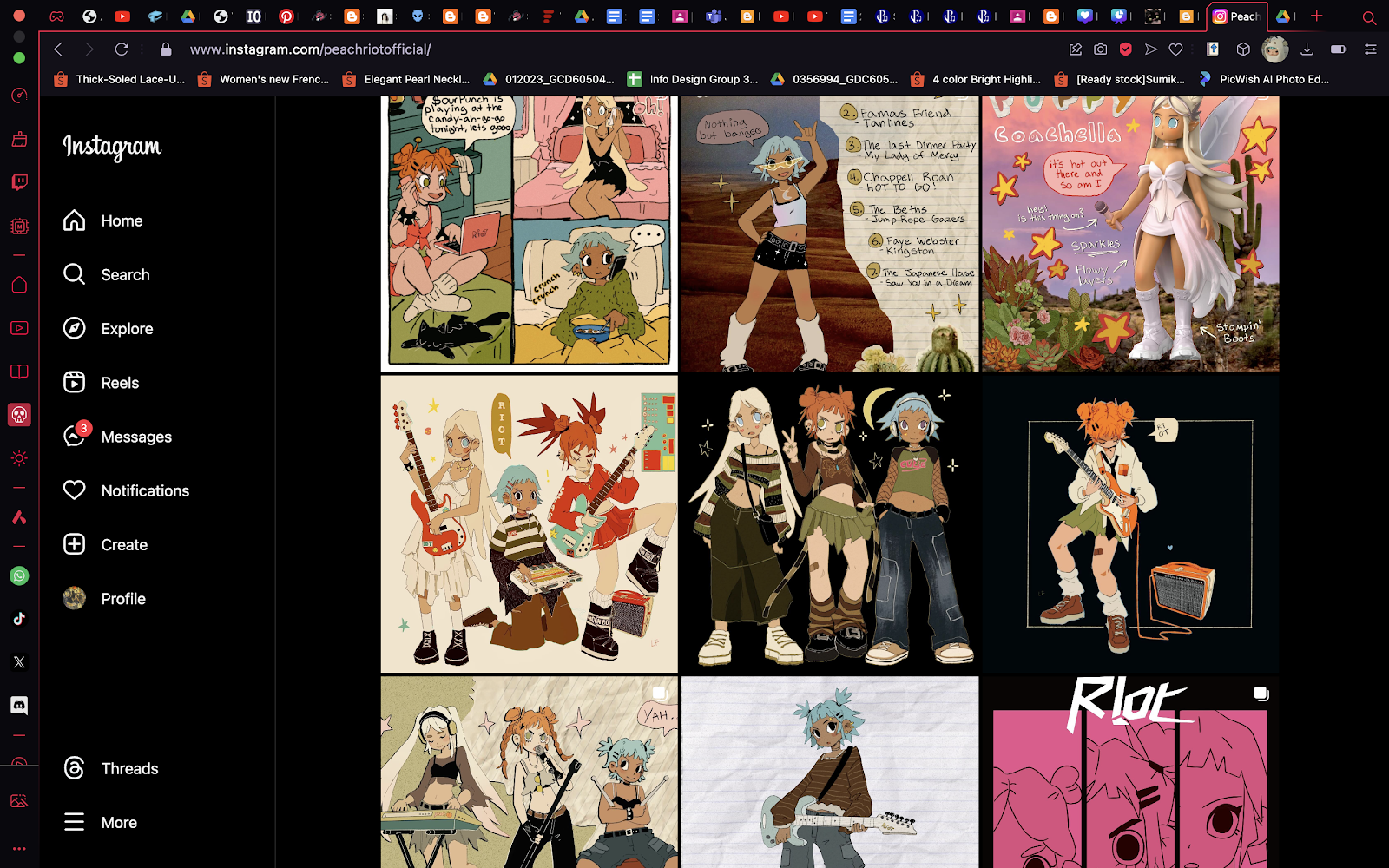


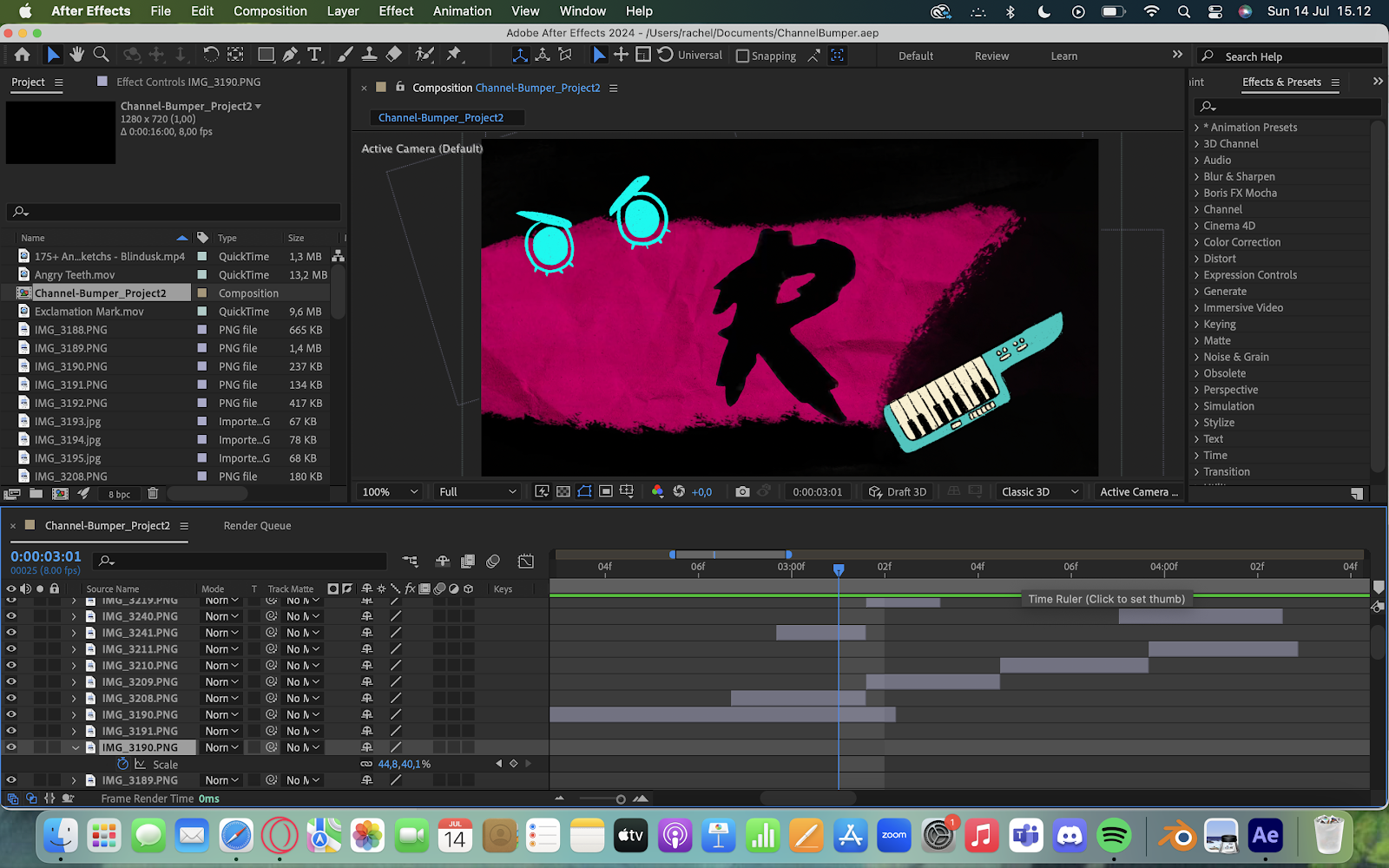



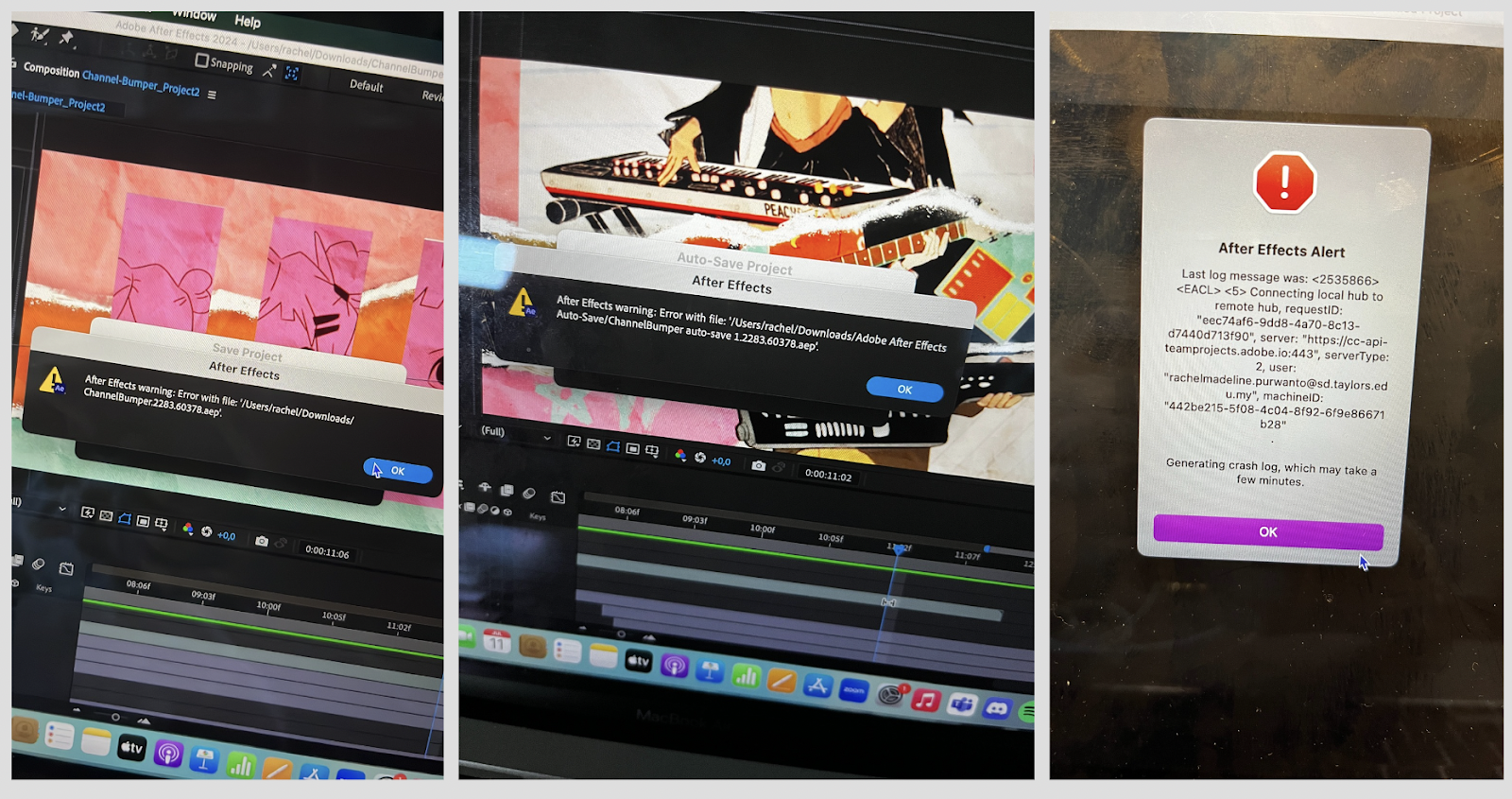
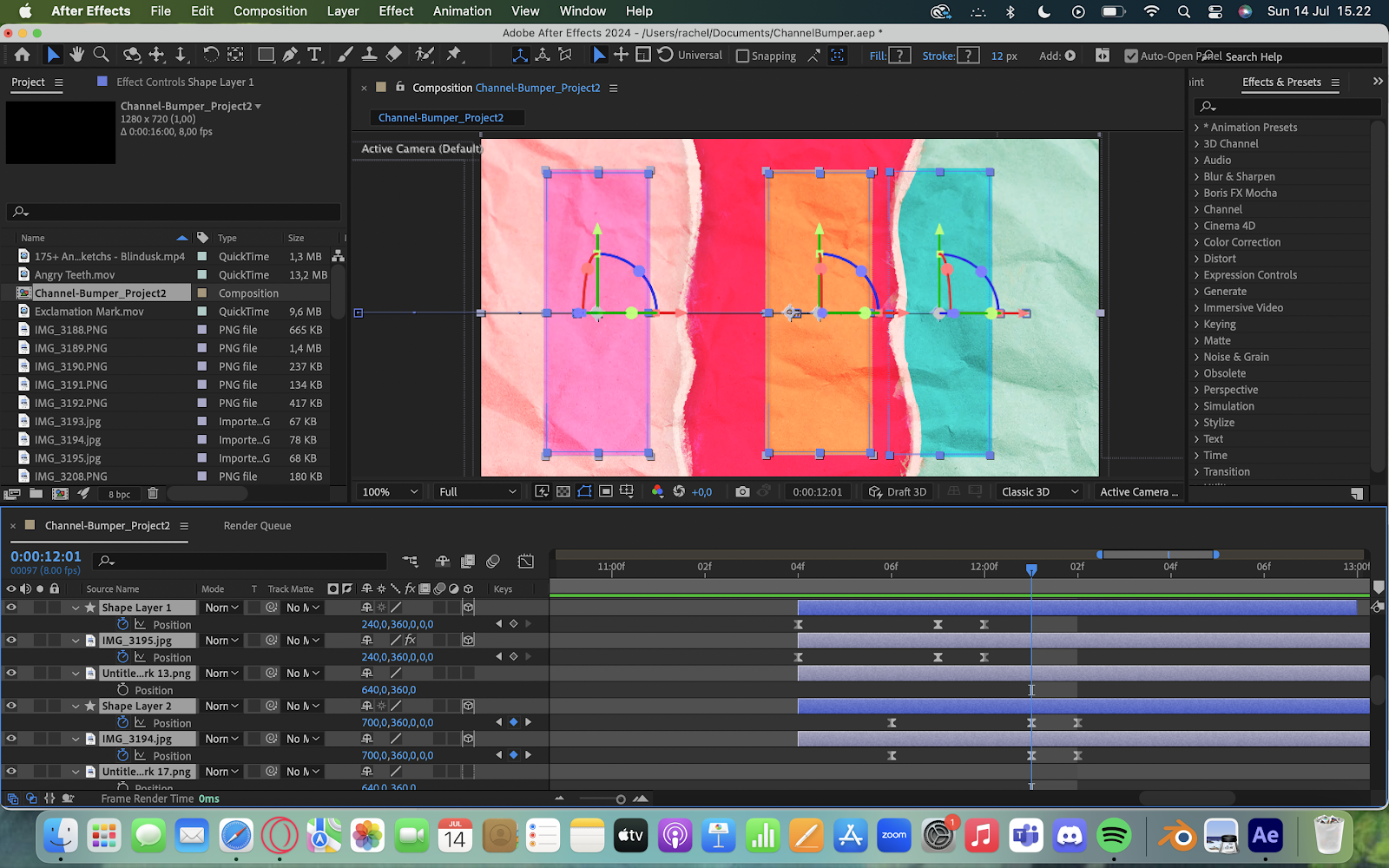




Comments
Post a Comment